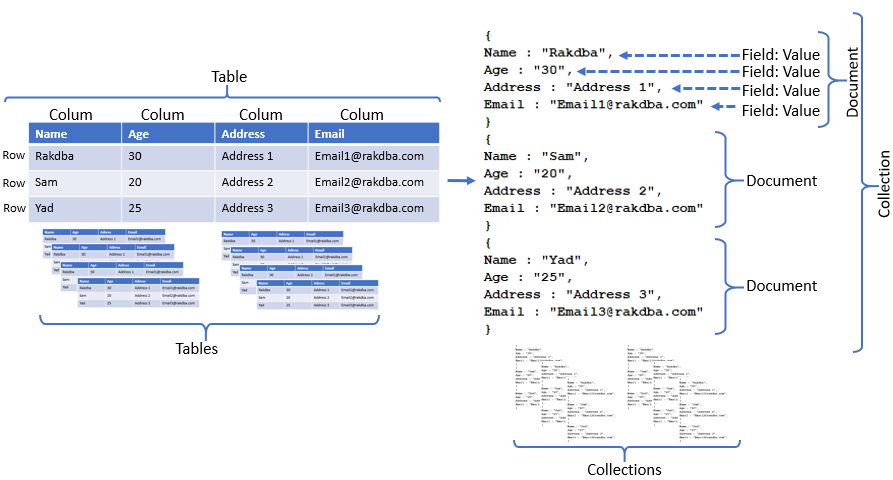Founder of RakDBA.com
Expert database administrator on Oracle & SQL Server databases with 14 years experience. Certified for Oracle and MSCP for SQL SERVER.
Getting started with MongoDB
Categories:
Subscribe
Login
Please login to comment
0 Comments
Oldest